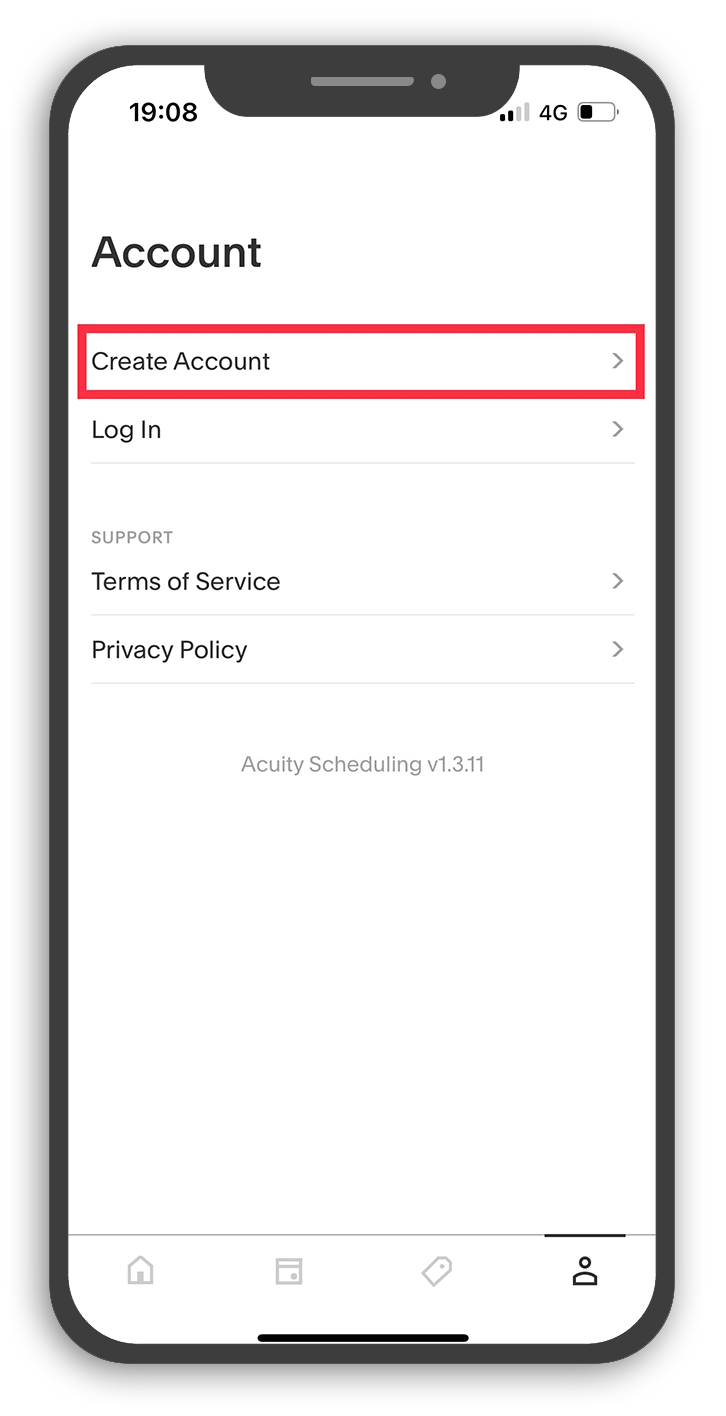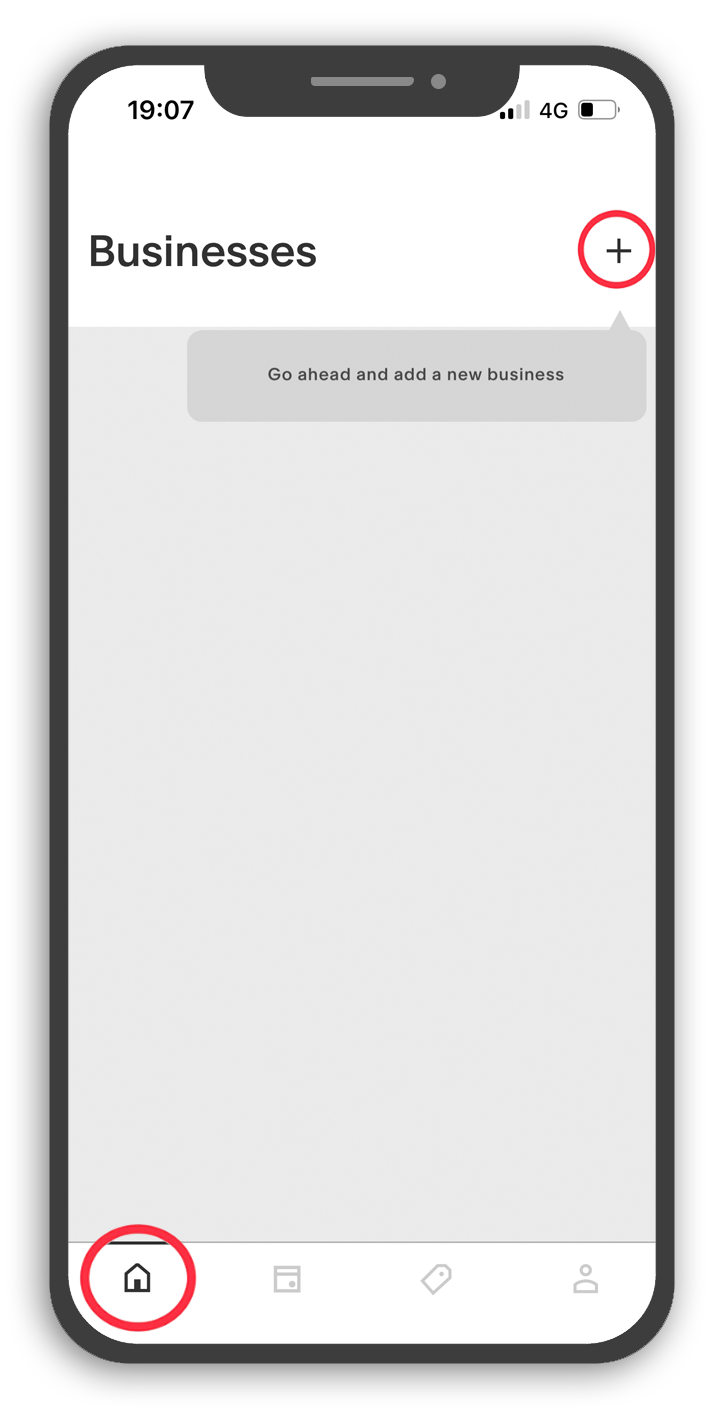How to use the app
The Acuity Scheduling Client app makes booking and managing classes and subscriptions easy and I recommend using this if you book classes regularly with me. Please follow the below guide to get yourself set up:
1. Download the app
Download the app via the Apple App Store or Google Play store:
2. Open the app and follow the steps below:
1. Click the user icon in the bottom, right corner
2. Click ‘Create Account’
3. Enter your email and create a password
4. Click the home icon (bottom left corner) then click the ‘+’ icon (top right corner) to add a new business
5. Under ‘Business Scheduling URL’ enter:
pilatesandperformance.as.me
Click ‘Add Business’
6. Pilates & Performance should now appear in your list of businesses. Click this to browse classes and make bookings.